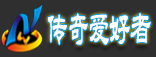今天站长在架设传奇的时候,引擎在加载M2Server的时候,出现另一个这样错误提示:‘2012-3-31 22:45:30’ is not a valid date and time。为了给大家更直观的错误图,站长特别的截图一张,下面我们看来一下is not a valid date and time时间错误图,站长使用的是Windows7系统,在XP上也会出现,解决的方法不难。这篇是图文教程,is not a valid date and time错误视频解决地址:https://sf.145ok.com/310.html

看见了错误图后,如果你现在正在面临这种问题,那么解决的站长在下面已经给出,我们首先进入传奇版本目录,即mirserver文件内,找到mir200文件夹,在里面找到!setup.txt文本文档,然后双击打开,按Ctrl+H 查找DayOfGuildFountain= ,找到这串命令后,把后面的时间参数去掉保存就可以了,再启动引擎的时候他就不会弹出is not a valid date and time错误。为了让大家更加快速的解决问题,站长亲自做了一个视频教程。教程下载地址在上面。
运行其他软件出错
如果您不是架设传奇出现的,而且运行了其他的软件时候出现is not a valid date and time错误提示的,那么也非常的简单,我们单机右下角的时间,然后会看到更改日期和时间设置...,我们选择它后根据下面的图文教程来解决is not a valid date and time错误。
1、看到更改日期和时间(D)...

2、更改日历设置

把日期格式换成yyyy-M-d然后保存即可。