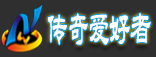传奇架设必备软件
32位DBC2000数据库 (点击下载) 64位DBC2000数据库 (点击下载) 传奇服务端 (点击下载),服务端文件夹 Mirserver 统一放在D盘 D:\Mirserver
安装DBC数据库
32位系统设置方法
1.安装32位DBC2000数据库(一直点击下一步到安装完成就行了) 一定要安装,不然下面的步骤都完成不了! 运行D:\mirserver下面的 自动设置bde.exe 自动设置DBE数据库

双击运行就可以,能正常打开代表自动设置成功,如果没有安装DBC数据库是运行不起来的! 启动服务端开始游戏 启动服务端- 再把登陆器放到游戏客户端里面运行登录就行了 (注:单机架设请把杀毒软件关闭,不然有可能引擎文件被杀掉导致无法运行)
64位系统设置方法
2.打开控制面板(Win7找不到DBE administrator 就把查看方式改成 大图标就可以看到了)

3. 打开BDE Administrator. 点击 ‘Object‘, ‘New‘.

4. 选择STANDARD点击OK.
5.在左边的面版你可以看到standard1,改名为HeroDB

6. 点击右边的数据库路径预览 选择数据库路径

7. 路径选择完毕 关闭 点击 yes 自动保存就行了

启动服务端开始游戏 启动服务端- 再把登陆器放到游戏客户端里面运行登录就行了 (注:单机架设请把杀毒软件关闭,不然有可能引擎文件被杀掉导致无法运行)